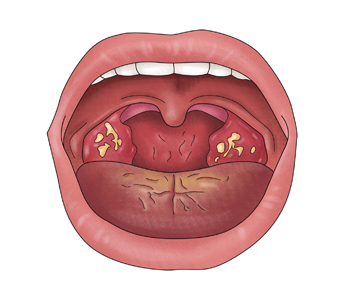Hello, this is M.Merry Christmas! Well… from a certain moment when I get older, this kind of anniversary is not so different from normal times… it’s more like a holiday than any special day.. I don’t think I’m old enough to do anything. -^The #cost-effective #blackbox #XiaomiBlackbox I bought last time has been delivered~

There was not much difference in price between direct purchase of ants and domestic site purchasing agent, so I bought #Xiaomi70maiPro body and #GPS module together for a total of 71,000 won.

#70 maipro on the left and GPS module on the right.

#UNBOXING, start.

The components are nothing special. Paper such as the unit and cigar jack, USB power cord, work tools, warranty card, etc.There are 64 SD memory cards that I used before, and I decided to use them……

Some models have LCDs, and others don’t. The model with LCD is Xiaomi The model without 70mai Pro LCD is Xiaomi 70maiYou can put a GPS module in this part.GPS module unboxing.First, I insert a memory card and use the charger of my phone to turn it on. It often comes in to see if I’m lucky to pull it. But I am confused easily.. The file 70MAI is updated in English.Save computer in z01 file downloadSave to Neighbor MYBOXAttachment 70MAI English Update. Save Computer in Zip File DownloadSave to Neighbor MYBOXAttachment 70MAI English Update.z02 Save Computer in File DownloadSave to Neighbor MYBOXIn order to convert it into English, I have received the #EnglishUpdate file ~10M capacity limit and divided and compressed it.If you remove compression, you have to insert this folder, you should put this folder in SD card.And I’ll be able to insert SD card to the drive recorder body, but there are very important tasks here.Connect the drive recorder and must insert the card in the body and insert the card.And then press the top button on the four buttons on the right button, press the bottom of the right button, but press the second button.When power is powered off, you can turn out something out of the chassis.If you’re going to make it, you must press the following power button and copy the following the switch to the first time and copy the update folder.I couldn’t succeed again, and I succeeded in two times..Ta-da! Shim Bong-sa, you’re awake The menu itself is intuitive, so you can tell at a glance.. You can set the image quality and date and do a shooting test~ Then I’ll go to #Model3 and install it~ Actually, you can request it while tinting, but I’m still old enough to like thisLet’s decide the position first. Actually, I was worried about choosing the position all day, but I thought it would be better to go down a little bit than to go left or right…Now that I have a seat, I can roughly put it in between the cleaning and ceiling finishing materials using work tools.I was worried about the A-pillar.. You were just going to get off…Take a detour outsideGo straight down into the rubber molding on the passenger seatWhen I lie down on the scaffolding side of the passenger seat and look at the upper part inside, there are no gears and two finishing screws. There are traces of peeling, and I didn’t know that Tesla would be certified as a genuine product hereI broke this part and put the line inside.I don’t know if my prediction is right, but I think the air conditioner filter is here..I put it through a gap and pulled it to the center.The most difficult task from now on.Unsealed the middle console box.https://youtu.be/HWCYoLTjGi0Please refer to this video on YouTubeBulbak came down to the right, I’m going to peel off the finishing material right next to the passenger seat. (Actually, I was really scared inside.)It looks like it has been decomposed. However, the line cannot be inserted in this state…so the aluminum finish material inside is also broken down. Well, I just need to remove some screws, so I’ll do my best againScrews are hexagonal like this, not regular crosses or straight lines.The mini-electric drill I ordered to use for waxing will be used firstPlease solve about 5 to 6 questions.You don’t have to loosen the last screw completely, and loosen it a little for easy movement.But I’m thinking about it again.. I don’t have time to pass a single line.. Oh my goshThe gap I found. When the lid opens and closes, you can see the gap. The USB terminal fits perfectly. ^^Once I turn on the USB power and check the drive recorder, it often comes in Very good!!! The Model 3 basically has Sentry mode, so I thought I needed a drive recorder at first, but when I parked without CCTV, the surveillance mode ate too much battery and turned it on to take a picture of Bulbak all the time.When using it all the time, you can connect it to your mobile battery without any additional workI’m so satisfied. I’ll assemble it againFirst, I will assemble it up to here.Because I have to take the power cord from the wireless charging pad again…-^I think it’s better to take it from the cigar jack, but it’s vagueThe view of the drive recorder from the outside.I have to think about how to turn on the power as sugar passes through like this..I have to think about how to turn on the power as sugar passes through like this..By the way, you can install a special application on your mobile phone and connect to Wi-Fi to download videosThere is also a function to take pictures.Cost performance is good for this price!! https://ts.la/youngsuck72284Win a free supercharging mile or $100 cash award Use my referral link to earn $1,000 supercharging miles on your new Tesla car purchase.Or win a $100 cash award for buying or subscribing to solar. panels.ts.laWin a free supercharging mile or $100 cash award Use my referral link to earn $1,000 supercharging miles on your new Tesla car purchase.Or win a $100 cash award for buying or subscribing to solar. panels.ts.laWin a free supercharging mile or $100 cash award Use my referral link to earn $1,000 supercharging miles on your new Tesla car purchase.Or win a $100 cash award for buying or subscribing to solar. panels.ts.la

![[Sungsu-dong / Ttukseom Living Editorial Shop: Studio Vannes] [Sungsu-dong / Ttukseom Living Editorial Shop: Studio Vannes]](https://dog.komeni.kr/wp-content/plugins/contextual-related-posts/default.png)